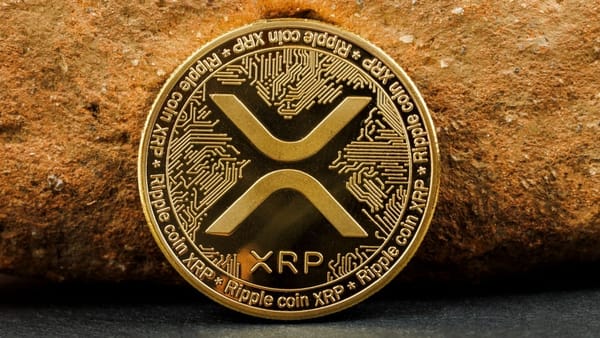Guide to Buying and Selling USDT, BUSD with VND - Free Trading for Newcomers!

Guide to Buying and Selling USDT, BUSD with VND - Free Trading for Newcomers!
When purchasing coins or tokens using VND for Crypto investments or Blockchain gaming, which trading platforms do you typically use?
If you are new to this and encounter challenges buying or selling crypto with VND, then this article is for you.
This article will provide you with detailed instructions on:
How to register an account on Aliniex to enjoy 100% fee-free trading for the first 3 months.
Depositing VND to quickly buy coins or tokens.
Selling coins or tokens to VND and withdrawing funds to your bank account.
Additionally, I've created an extremely detailed video guide for newcomers:

Why Choose Aliniex Exchange?
Aliniex was established in 2017 and is one of the longest-standing Crypto exchanges supporting VND. Since 2019, Aliniex has also been part of the Binance ecosystem and has been mentioned by Binance on Twitter.

In terms of reputation, with over 5 years of operation, Aliniex has never encountered any incidents related to hacking, fraud, or user funds loss.

Aliniex possesses several advantages over other exchanges such as:

No fees for depositing or withdrawing coins
User-friendly interface
Support for most banks for VND deposits and withdrawals
Free internal coin transfers, EKYC for quick verification
Professional support team for fast assistance
Currently, Gamefinity's team is offering a special promotion: completely free trading fees for the first 3 months on Aliniex when you register under Gamefinity's link.

After 3 months, trading fees or order placement fees on the platform will return to 0.3% - the lowest fee rate among all exchanges. Let's enjoy this together with Gamefinity!
Start Registering Your Aliniex Account

This article will guide you through registering and creating an account on Aliniex using your desktop. You can follow similar steps for the mobile app as well!
To buy or sell BUSD/USDT with VND, first, you need to create an account on Aliniex using this link.
Then click on the "Create Account" section.

Continue to fill in the following information:

Regularly used email address
Username

Enter Password and Confirm Password
Finally, click on the Agree to Aliniex's Terms and Create Account box.

Note: You must have this referral code to enjoy 100% fee-free trading.
After successfully creating your account, you need to verify your email address before starting trading by clicking "Resend Activation Email."
Aliniex will send you an email. Click on the link in the email to complete the email verification.

Note: Registering under Gamefinity's link will certify a 100% fee reduction for trading. This program runs until July 1, 2023.

Check if you have this certification!
Guide to Verifying Your Account (KYC)
The next step is to verify your identity. The purpose of KYC is to facilitate your trades and transactions on Aliniex quickly, conveniently, and safely.
Recently, Aliniex has integrated the very convenient and fast EKYC feature for new users.
To KYC your account on Aliniex, click on the "Profile" section.
Here, you will choose to upload a photo of the front and back of your national ID card or passport.
The uploaded photo must be of good quality, clearly showing your face and the text, without any editing or modifications.
Then click "Continue" ⇒ The EKYC feature will help you automatically fill in the information on your card
After verifying all the information on the card ⇒ Click "Continue."
Next, you need to verify your face with EKYC, turn on the camera on your computer and rotate your face according to the indicated arrows
This verification process will take 10-15 minutes. You can perform these steps on your phone as well.
For iPhone users, it's recommended to use Safari browser for quicker operations.
Two-Factor Authentication (2FA)
While waiting for verification, you can also set up two-factor authentication to secure your account by clicking on "Security" under the Profile section.
Choose "Set up" application if you don't have any security application on your phone yet
If you already have Authy application, open the application, scan the QR code and enter the authentication code
Remember to save the Backup code in case you accidentally delete the app or lose your phone
The final step is to select Use Authy for withdrawing money security
Note: It's mandatory to save the Backup code for precaution.
Guide to Depositing VND and Buying USDT with VND on Aliniex
After your profile has been successfully verified, click on the "My Wallet" section in the upper right corner of the screen and proceed with the following steps:
Click the "Deposit" button
If you are a new account holder and making your first deposit, you need to deposit from your verified account according to the KYC information
If not using your verified account, it will take up to 72 hours to process
Also, when transferring, choose fast transfer during operating hours from 7 am to 10 pm for quick processing
Finally, transfer with the correct account number, bank branch, and transfer content
Transfer with correct content, account number, and bank branch
If there are any issues during the transfer process, you can click on the Support box to receive quick assistance from Aliniex staff!
After successfully depositing VND into your Aliniex account, return to the "Buy/Sell coin" page on Aliniex and proceed with the following steps:
On the homepage, click on the USDT or BUSD section.
Choose the first seller for the lowest purchase price.
Enter the total amount to buy and click "Buy USDT," do the same for other coins.
Choose the seller with the lowest price
After obtaining USDT, withdraw to other trading platforms by going back to the wallet section and selecting "Withdraw USDT."
Choose the correct wallet address and the amount to withdraw.
*Note: Aliniex is an intermediary platform for buying and selling coins with VND. You should not store large amounts of money or coins on the platform to avoid unnecessary risks.
Guide to Selling USDT to VND and Withdrawing to Bank Account
To sell coins to VND and withdraw funds to your bank account, follow these instructions:
Go back to the "My Wallet" section in the upper right corner of the screen.
Click to deposit the coin you want to sell. For example, click "deposit USDT."
Then, copy the address and deposit the coin to the correct address on the screen, it will take about 5 to 10 minutes for the deposit to be successful.
Deposit to the correct address on the screen
After having coins in your account, go back to the "Buy/Sell coin" page and proceed to sell coins to VND.
Similarly to buying coins, enter the correct amount to sell and click "Sell USDT."
The money will be credited directly to your Aliniex account. Next, provide complete bank account information for withdrawal.
Click "Send code" ⇒ You will receive a withdrawal code in your inbox. Enter this code on the withdrawal page and wait 5 to 10 minutes for the money to be credited to your bank account.
Currently, withdrawal fees are free for those who registered under Gamefinity's link. After withdrawal, you can track the status in the history section.
Wishing you successful trading!