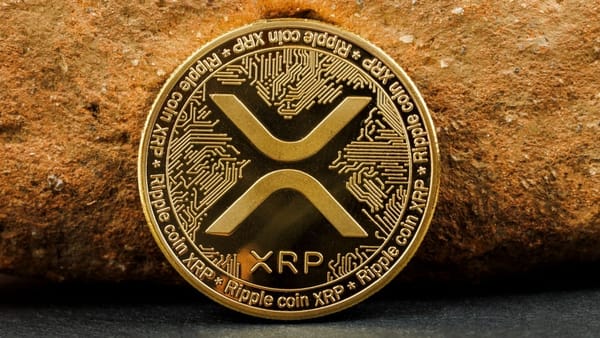Guide to Creating a Ronin Wallet for NFT Gaming and Earning Money

Introduction to Ronin Wallet for NFT Gaming
For those unfamiliar with the Ronin blockchain ecosystem, it is a blockchain designed to support the development of NFT Gaming, serving as the only blockchain capable of scaling games to meet the daily activities of millions of users.
In this article, I will guide you through creating a Ronin Wallet so that you can engage in gaming on this promising blockchain. First, let's understand what Ronin Wallet is.
What is Ronin Wallet?
Ronin Wallet is an electronic wallet used on the Ronin blockchain that allows users to perform payment transactions, deposits, withdrawals, and store various cryptocurrencies such as WETH, AXS, SLP, USDC, and NFTs with low Gas fees.
Notably, Ronin Wallet is closely integrated with NFT gaming platforms like Axie Infinity and other dApps running on the Ronin blockchain, which optimizes transaction costs and ensures fast and smooth transaction times on layer 2.

Guide to Creating the Wallet
Here's a step-by-step guide to creating a Ronin Wallet on the Chrome browser for PC. If you are using a mobile device, you can directly go to the Google Play Store or App Store to download "Ronin Wallet" and the registration process is quite similar.
Step 1: Download Ronin Wallet
First, access the Chrome Web Store via this link to download the application for use on the browser.

Click on "Add to Chrome" to install the extension. After installation, pin it to the navigation bar for easier access when needed.

Step 2: Create an Account
Click on "Get Started" and begin setting up your account in Ronin Wallet. Then select "I’m New. Let’s get set up!" to proceed.

Step 3: Set Up a Password
You have two options to create a password: using your Email or a password with special characters. Currently, creating by Email isn't operational. You can use the remaining method.

Enter an 8-character password of your choice.

Next, click "Create Wallet" to move to the section where you will save the 12-word security/access phrase.

Click on "Reveal Seed Phrase" to display the 12-word phrase. Then select "Copy to Clipboard" and make sure to securely store this phrase before proceeding to the next step.

Then, enter the characters in the correct order as presented earlier to complete the wallet setup.
Step 4: Wallet Overview
After completing all the steps, you can check your wallet by clicking on the Ronin wallet logo pinned to the navigation bar of your browser from Step 1.

Conclusion
Ronin is an ecosystem with many successful games in the past and currently, so it's essential to take these initial steps to connect your wallet for easy gaming and reward redemption when blockchain games are launched.