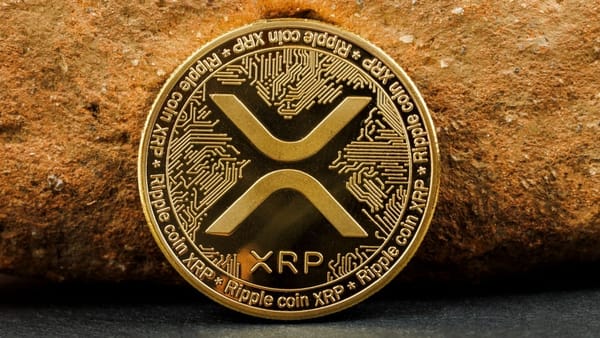What is Crew3? A Guide to Using Crew3 Platform for Airdrop Hunting

What is Crew3?
Crew3 is a platform designed to support the development and growth of web3 communities, empowering users to become contributors.
With Crew3, community members can compete for rankings to earn rewards upon completing tasks.
Crew3 is completely free to use; users can experience it by visiting the website and connecting their MetaMask wallet.
Blockchain games, metaverse platforms, and other DeFi platforms such as zkSync, Gamee, Zetachain, Sui Ecosystem, trust Crew3 as their community support platform.
Benefits of Using Crew3
Crew3 is regarded as one of the best tools for community building, especially in developing web3 communities for DeFi and GameFi projects.
For Project Development Teams
In the crypto market, building and managing communities often face challenges with funding and human resources. Tools like Crew3 help project operators address these issues.
As of the time of writing, over 500 communities trust Crew3, including notable names like zkSync, Zetachain, Gamee, and Sui Global.

For Contributors
Contributions on Crew3 are rewarded fairly through regular rewards based on user contributions (Fairdrops).
Crew3 utilizes bots to monitor user activities, then aggregates and calculates reward points for each individual within each community.

Each completed task earns users XP (reward points), which they can claim directly to their wallet. Project administrators can add task requirements for community members to participate and receive rewards through Crew3.
For Community Managers
Crew3 allows users to link Twitter and Discord to perform tasks within groups.

Instead of using bots to invite members, Crew3 makes community building easier by transforming introductions into motivations for healthy community growth.
In addition to these advantages, Crew3 offers features such as task templates for communities, powerful filtering features, and collaboration with other groups.
Preparation Before Using Crew3
Install Supporting Platforms
First, prepare one of the following platforms to connect with Crew3:
Discord or Twitter account.
MetaMask wallet.
Connecting Wallet and Account on Crew3
Before participating in tasks and minting NFTs, install an account on Crew3 through the following steps:
Step 1: Visit the Crew3 homepage: Crew3 Homepage
Then, select Connect in the top right corner of the screen → Discord or MetaMask to connect your wallet.

Step 2: If selecting Discord, Crew3 will automatically link to the Discord homepage and prompt users to enter login information.
Step 3: After successfully logging in, the top right corner will display My Communities and Logout buttons.
Using Crew3 Guide
Introduction to Crew3 Interface
When entering Crew3, new users can easily access information on the homepage with suggested keywords and highlighted events below.
Top Communities: Leading communities evaluated by Crew3 based on activities and categorized into various fields such as NFT, DAO, Music, Gaming, DeFi, Metaverse, Protocol, etc.

New Communities: Newly established communities by smaller projects/organizations.
Quests: Task board to facilitate task execution. Crew3 suggests 4 tips:
For organizers, create tasks that members can easily complete.
Use Crew3-suggested conditions to avoid overwhelming options.
Reward proportional to the value invested; higher rewards attract more community members.
Sequential task creation, with the final task requiring Discord role to access.
Creating Your Own Community
Crew3 allows organizations/individuals to create their community easily and for free. To create a community, complete the preparation steps as instructed.
Step 1: Visit the Crew3 homepage: Crew3 Homepage. Select Create Your Community button to create a new community.

Step 2: Enter answers in corresponding fields as follows:
Step 3: After successful initialization, Crew3 system will automatically transfer to your community page. Here, you can add Quests for your members.
Additionally, Crew3 provides task suggestions under the Twitter hashtag section, which you can refer to.
Step 4: Create template tasks in Quests.
For each community, create at least 3-4 tasks to attract members. Project/community managers can create small hashtags to easily check tasks. Steps for creating tasks in quests are as follows:
Select "+" to add a title for the hashtag you want to create.
Then select the corresponding task box.
Fill in the task title, actions for members to perform, the amount of XP they will receive upon completion. Finally, click Publish to publish the task in the community.
Community Setting Features
To attract more members and increase transparency, organizers/teams can customize project information such as website link, images, logo, etc., in the Settings section.
Participate in Gamefinity on Crew3
Gamefinity regularly hosts NFT giveaways from high-quality projects. After Crew3 deployment and operation, Gamefinity will award free NFTs to those who contribute the most to the community based on the Crew3 leaderboard.
Complete tasks and receive rewards: Link to Crew3 Gamefinity

Join the Gamefinity community on Crew3
To earn XP (reward points), select your favorite Communities, go to Quests, and choose the appropriate category.
Choose and complete assigned tasks. After completion, you can Claim your reward.
The more tasks you complete, the higher your reward points and ranking (level) will be. To check and monitor rankings after each reward, select the Leaderboard directory.
Thus, I have guided how to use Crew3 to create value for contributors, and Crew3 is one of the platforms supporting the development of strong communities today.